Hai Friends welcome to Shree Techz
In this post how to mute video before sending on whatsapp, Whatsapp has been launched this new feature you want learn more about this trick please read this article till end.
how to mute video before posting on whatsapp?
WhatsApp, a popular Facebook messaging site, is finally reaching users. The company recently unveiled whatsapp video mute in beta testing. This feature allows users of the WhatsApp version of Android to mute a video before sending it to anyone.
This feature is available for Android users by installing WhatsApp. The Mute video feature include is as of now accessible on Facebook and Instagram. This feature may be ideal if users do not like the sound of a particular video clip and want to share it with them. Users can mute a video before posting it. Next we will learn to mute the video audio.
Follow these steps to mute a video while sending on whatsapp:
To mute videos before sharing videos with WhatsApp contacts, first you want Update Whatsapp on Google Play store before sharing videos with WhatsApp contacts. Update WhatsApp if you already have WhatsApp. Then open WhatsApp and tap on the contact you want to send the video to. You can record a video if you wish by tapping 'attachments' or by clicking on the camera option.
If you want to share a pre-recorded video, click the gallery option and select the video you want. You will see a video on the screen, and you can edit the video according to your needs. Below the video frames you will see a small speaker icon. Click the speaker icon to mute it. You can then tap the Submit button to share the video.
Also Read This:- samsung galaxy a52 & a72 Launched & Price in India, Samsung A52 and A72 Details
If the speaker icon does not appear with the WhatsApp update, you may need to wait for it. Also, the update has not yet been released for iOS users. If you can download it for 6 seconds and send it to your WhatsApp contacts, you can trim the video and convert it into a GIF.
Friends I Hope You Liked This Post Please Share This post with your buddies.



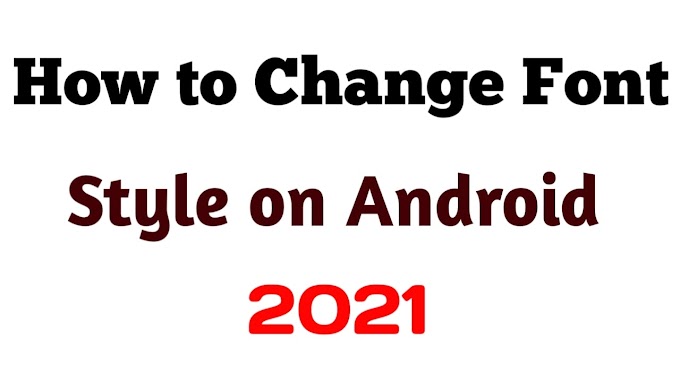
0 Comments